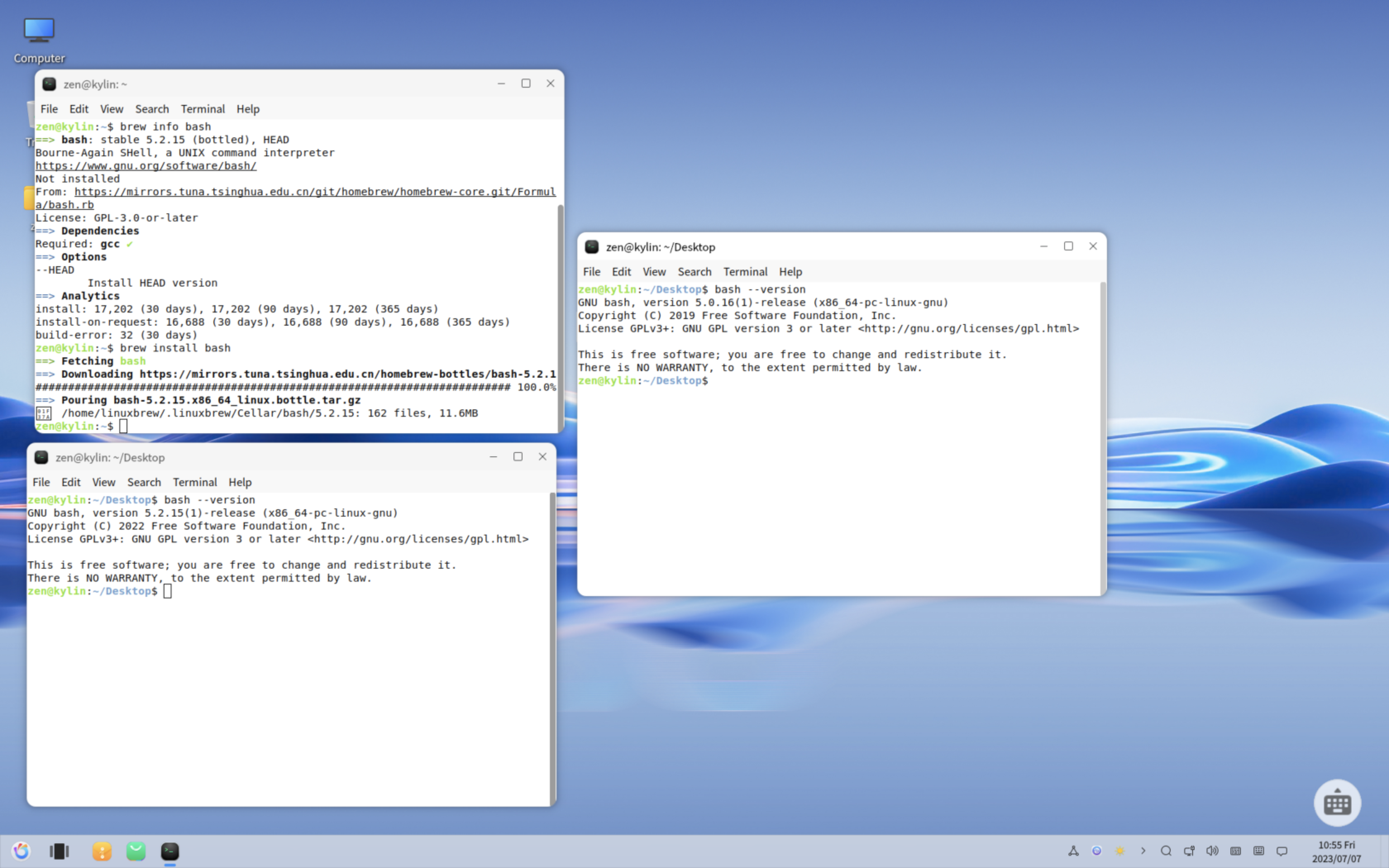安装一个能用的curl版本
# 在普通用户下运行
apt install -y curl git
git config --global http.sslVerify false
准备好环境变量
# 在root用户下运行
echo -e 'export # Set PATH, MANPATH, etc., for Homebrew.\nHOMEBREW_API_DOMAIN="https://mirrors.tuna.tsinghua.edu.cn/homebrew-bottles/api"\nexport HOMEBREW_BOTTLE_DOMAIN="https://mirrors.tuna.tsinghua.edu.cn/homebrew-bottles"\nexport HOMEBREW_BREW_GIT_REMOTE="https://mirrors.tuna.tsinghua.edu.cn/git/homebrew/brew.git"\nexport HOMEBREW_CORE_GIT_REMOTE="https://mirrors.tuna.tsinghua.edu.cn/git/homebrew/homebrew-core.git"\nexport HOMEBREW_PIP_INDEX_URL="https://pypi.tuna.tsinghua.edu.cn/simple"\nexport HOMEBREW_NO_AUTO_UPDATE=true\nexport HOMEBREW_NO_INSTALL_CLEANUP=true\nexport HOMEBREW_INSTALL_FROM_API=true\n' >> /etc/profile
source /etc/profile
安装安装工具
# 在普通用户下运行
source /etc/profile
cd ~
git clone --depth=1 https://mirrors.tuna.tsinghua.edu.cn/git/homebrew/install.git brew-install
/bin/bash brew-install/install.sh
rm -rf brew-install
设置环境变量
# 在root用户下运行
(echo; echo 'eval "$(/home/linuxbrew/.linuxbrew/bin/brew shellenv)"') >> /etc/profile
apt install -y build-essential
安装新版curl
# 在普通用户下运行
brew install curl
sudo apt remove curl
# 验证curl版本
curl --version
设置brew使用新版curl
# 在root用户下运行
echo 'export HOMEBREW_CURL_PATH=/home/linuxbrew/.linuxbrew/bin/curl' >> /etc/profile
演示效果
可以通过brew安装新版bash
brew install bash
# 打开一个新的终端
bash --version